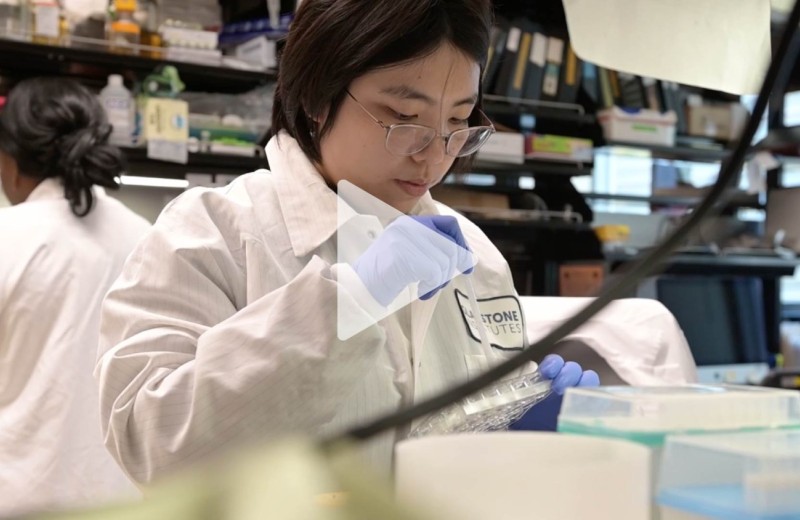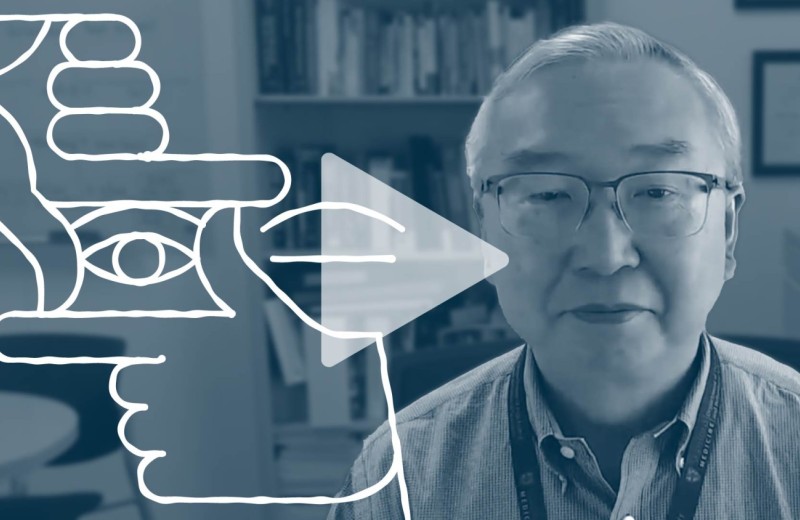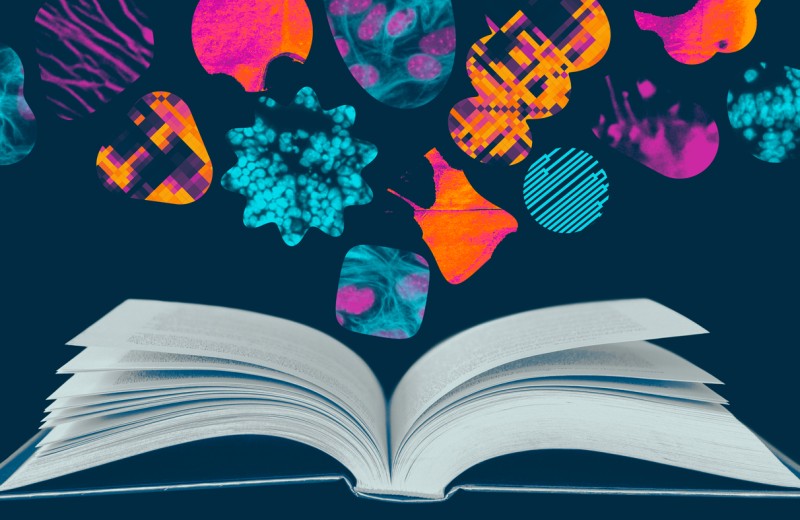Design Lab
Tami Tolpa
Giovanni Maki
In the first part of a two-part workshop series, you’ll get an overview of easy-to-use best practices and resources to make your slide presentations more captivating.
In this session of Design Lab, you’ll learn:
- Fundamentals of slide presentations—like how much information to include on a slide
- Best practices for text and images
- Sourcing online images and how to request custom images
- What designers mean by consistency and contrast and how to use them to your advantage
You’ll also discover how to access Gladstone’s PowerPoint science templates and get resources for further reading. In an open Q&A, you can ask questions about the real-life pain points you’re experiencing in your software or design process.
Part two of this series will offer a deeper dive into Gladstone’s templates and Microsoft Powerpoint. You can attend this session even if you don’t plan to attend part two.
Who Can Attend?
Design Lab is geared toward investigators and trainees who have any level of design experience. Some familiarity with design or illustration software is ideal, but the principles covered are universal and can be implemented with any software.
Need Adobe Illustrator?
If you need a copy of Microsoft PowerPoint, you can contact IT.
Details
Dates
July 28, 2023Time
2:00-3:00pm PDTLocation
OnlineAudience
GladstoneDesign Lab is a virtual workshop series that provides Gladstone’s community with ongoing training and support for a wide range of design and science illustration projects.
Diversity, Equity, and Inclusion
At Gladstone, we are committed to providing events and professional development activities that resonate with our community’s diverse members. Our goal is to develop creative programming that encompasses a wide variety of ideas and perspectives to inspire, educate, and engage with everyone within our walls.
We want to effect positive change through our events and activities by providing a platform for discussions on important topics related to increasing diversity and inclusiveness in the sciences.